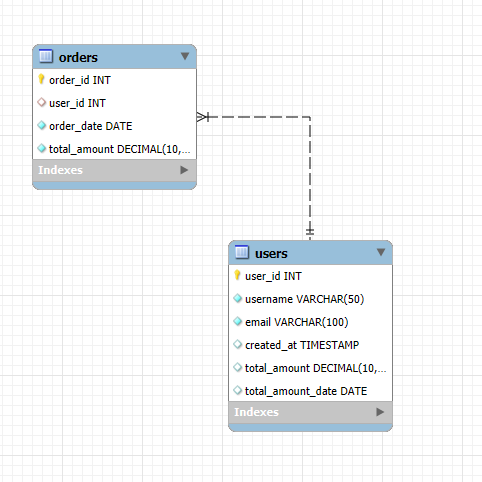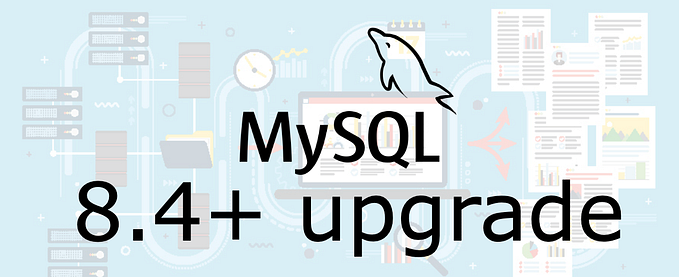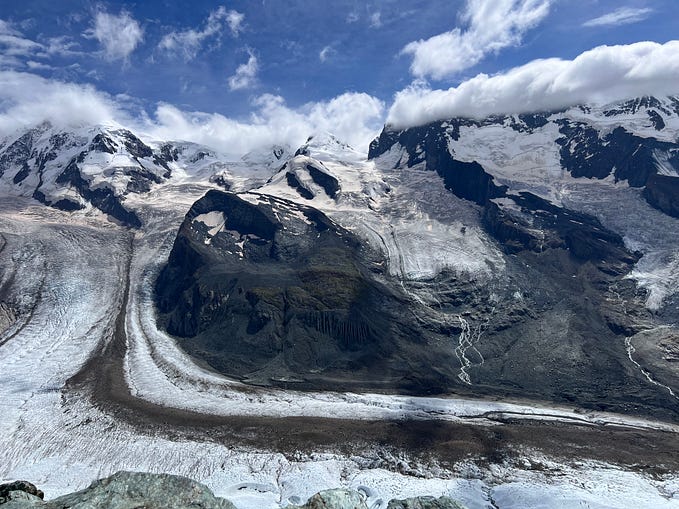JDBC | MySQL Connection
This tutorial will show you How to connect with MySQL Database?
Step 1: Download MySQL Workbench (Community). Also Download MySQL Connector jar. It's inside zip extract somewhere on your machine.
Step 2: Now install the MySQL workbench. Note: Let the username password be root(you can set custom values)
Step 3: Create a Database like (Test) and a table inside of it (users). Add some user records like name and email id. Assuming you guys know MySQL
Step 4: Open Eclipse and create a new java project. Create a class with the main method.
Add MySQL connector jar file to project. Right-click on project folder > BuildPath > Configure Build Path > Add External Jar > Locate to the connector jar file.
Step 5: Copy-paste the code below in java file
Connection conncetion = null;
try {
Class.forName(“com.mysql.jdbc.Driver”);
conncetion = DriverManager.getConnection(“jdbc:mysql://localhost:3306/restdb”, “root”, “root”);
//“jdbc:mysql://localhost:3306/Test” -> is url(if its a remote db then mention ip addr), “root”> is user, “root”-> password
Statement stmt = conncetion.createStatement();
System.out.println(“Created Connection”);
ResultSet rs = stmt.executeQuery(“select * from users”);
while (rs.next())
System.out.println(rs.getString(1)+” — “+rs.getString(2));
conncetion.close();
} catch (SQLException | ClassNotFoundException e) {
e.printStackTrace();
}finally {
try {
conncetion.close();
} catch (Exception e2) {
e2.printStackTrace();
}
}
}
}
Note: Above is just an example for retrieval of records. You can follow this documentation
Hope this was helpful. Thanks!